Introduction: The Art and Science of Curating Internet Projects
In the ever-expanding digital universe, remarkable projects are being launched every day: inventive apps, clever startups, ingenious tools, and insightful blogs. For enthusiasts, creators, and content curators alike, unearthing these gems and presenting them to a wider audience is both an art and a discipline. But how do you efficiently sift through the noise, organize your discoveries, and showcase them in a way that truly adds value? The answer lies in assembling the right toolkit—one that empowers you to discover, evaluate, organize, and present the crème de la crème of the internet. In this comprehensive guide, we’ll explore the essential tools, platforms, and resources that will transform your curation workflow, helping you not just find cool projects, but elevate them for the world to enjoy. Whether you’re launching a newsletter, building a collection site, running a social channel, or simply curating for your own inspiration, these practical insights will help you build a curation setup as unique as the projects you love to share.
Finding the Best Projects: Discovery Platforms and Tools
1. Project Aggregators and Launch Platforms
- Product Hunt: The premier platform for discovering new apps, tools, and startups, with daily launches and active community discussions.
- BetaList: Spotlights early-stage startups seeking feedback and beta testers long before mainstream attention.
- Indie Hackers: A thriving community where founders share their projects, progress, and lessons learned.
- Side Project Stack: Catalogs indie projects and the tools used to build them, great for both inspiration and insight into stacks.
- AlternativeTo: A database for alternative software, ideal for uncovering lesser-known apps and open-source options.
2. Social Platforms and Community Hubs
- Twitter/X: Follow hashtags like #buildinpublic, #indiehackers, and curated lists featuring makers and project spotters.
- Reddit: Subreddits like r/SideProject, r/InternetIsBeautiful, and r/Startups are goldmines for fresh finds and discussion.
- Discord & Slack Communities: Spaces such as WIP (Work in Progress) and No Code Founders offer lively project sharing.
- Hacker News: The “Show HN” section frequently features innovative projects by developers around the world.
3. Newsletters and Curation Feeds
- Stacked Marketer: A daily digest of digital tools, marketing resources, and new product launches.
- Findka: Personalized recommendations for blogs, newsletters, and indie projects based on your interests.
- Indie Digest: Regular updates on new indie projects, tools, and maker stories.
4. Automation and Custom Feeds
- RSS Aggregators: Tools like Feedly and Inoreader help you track new launches, blog posts, and updates from multiple sources.
- IFTTT & Zapier: Automate notifications and aggregations from platforms like Product Hunt or Reddit directly to your inbox or apps.
Assessing Projects: Vetting and Evaluation Tools
1. Quick Research and Validation
- SimilarWeb & BuiltWith: Analyze website traffic, tech stacks, and growth trends to gauge a project’s traction.
- Wayback Machine: Explore historical versions of a project to see its evolution and commitment.
- Chrome Extensions: Use tools like Hunter (to find contact info) and WhatRuns (to detect technologies used).
2. Reputation and Community Buzz
- Social Mention & Brand24: Monitor mentions and sentiment across the web to spot which projects are gaining organic traction.
- Twitter/X Advanced Search: Track engagement and discussion around a tool or startup by filtering by keywords or hashtags.
- Reddit Search Tools: Services like Redditsearch.io allow deep dives into user reviews and feedback.
3. Hands-On Testing
- Browser Sandboxing: Use tools like BrowserStack or virtual machines to safely explore unfamiliar apps.
- Disposable Email Services: For signing up to test projects without cluttering your inbox (e.g., Mailinator, TempMail).
Organizing Your Discoveries: Curation & Workflow Management
1. Bookmarking and Note-Taking Apps
- Raindrop.io: Powerful bookmarking with tags, highlights, and collaborative collections.
- Notion: Flexible databases for cataloging projects, adding notes, and tracking status or categories.
- Obsidian: Local markdown notes with backlinking, great for building a personal knowledge base of discoveries.
- Pocket: Save articles, blog posts, and project pages for offline reading and later review.
2. Visual and Structured Organization
- Airtable: Create rich, filterable tables with screenshots, project links, status, and custom fields. Ideal for teams.
- Trello: Kanban boards for tracking discovery, review, and publishing stages.
- Miro: Visual boards for mapping project connections or planning themed showcases.
3. Automation for Curation Flow
- Zapier Automations: Route new discoveries from RSS, Twitter, or email into your Notion or Airtable automatically.
- IFTTT Recipes: Trigger reminders or Slack alerts for projects that match custom keywords.
Showcasing Projects: Platforms and Presentation Tools
1. Newsletter Services
- Substack: Popular for launching visually appealing, easy-to-publish email newsletters.
- Beehiiv: Advanced segmentation and analytics, with beautiful templates tailored for curation.
- Buttondown: Minimalist, privacy-friendly, and API-accessible for automated workflows.
2. Curated Websites and Directories
- Super.so + Notion: Instantly turn Notion databases into elegantly designed public directories.
- Typedream & Softr.io: No-code platforms for building project directories or showcase landing pages.
- Awesome Lists (GitHub): Use Markdown to create open-source, collaborative collections for community-driven curation.
3. Social Sharing and Interactive Showcases
- Instagram & Pinterest: Visual feeds and boards for projects with strong design or aesthetic appeal.
- Twitter Threads: Create running lists or deep dives, leveraging hashtags and mentions for discovery.
- LinkedIn Articles: For B2B-focused projects, long-form posts can reach a professional audience.
4. Widgets and Embeds
- Curated.co: Embeddable widgets for newsletters or websites, automatically updating with new project picks.
- Elfsight: Widgets for displaying curated feeds, reviews, or project carousels on any site.
Tips for an Efficient Curator’s Workflow
1. Set Clear Curation Criteria
Define what makes a project worth sharing. Is it originality, utility, design, or founder story? Document your criteria, and use it to filter discoveries quickly.
2. Batch Your Research and Publishing
Dedicate specific time blocks each week to scan discovery sources, review projects, and schedule posts or updates. Batching reduces context-switching and improves consistency.
3. Use Templates and Automation
Develop reusable templates for newsletter blurbs, social posts, or directory entries. Automate repetitive tasks—such as image grabbing, tagging, or status updates—using Zapier or custom scripts.
4. Engage with Makers and Communities
Reach out to creators for background info or interviews; this adds unique value and helps build your network. Participate in relevant communities for early access to exclusive projects.
5. Track Performance and Feedback
Leverage analytics tools built into platforms (Substack, Beehiiv, Notion) to monitor which projects resonate most with your audience. Use these insights to refine your sourcing and presentation strategies.
Advanced Tools: Enhancing Your Curation Game
1. Screenshot and Annotation Tools
- CleanShot X (Mac): Capture, annotate, and instantly share screenshots or screen recordings.
- ShareX (Windows): Free, open-source tool with advanced screenshot and automation features.
- Sizzy: Preview and screenshot projects across multiple device sizes for responsive showcases.
2. API Integrations and Custom Scrapers
- n8n.io: Visual workflow automation for connecting APIs, scraping data, and cross-posting.
- Apify: Build custom web scrapers to monitor new launches or changes to project sites.
- Google Apps Script: Automate custom curation flows using Sheets, Gmail, and third-party APIs.
3. Collaboration and Team Management
- Slack + Notion/Airtable Integration: Let teams nominate projects or vote on features via shared channels and databases.
- ClickUp or Asana: Manage tasks, review assignments, and publishing schedules if you curate as a group.
Ethical and Legal Considerations
1. Attribution and Fair Use
Always credit project creators, use official branding or screenshots when permitted, and link to original sources. If sharing paid or private tools, seek explicit permission.
2. Privacy and Data Handling
If collecting emails from your audience or project makers, use compliant platforms and clearly communicate privacy policies. Avoid scraping personal data without consent.
3. Disclosure and Transparency
If you have affiliate relationships or receive compensation for featuring projects, disclose this clearly to your audience for trust and compliance.
Conclusion: Building Your Signature Curation Toolkit
Curating a feed of standout internet projects is more than a hobby—it’s a craft that blends curiosity, technical savvy, and editorial judgment. With the right mix of discovery platforms, research utilities, organizational frameworks, and presentation tools, you can streamline your workflow and amplify your impact. Remember, the most compelling curators aren’t just collectors; they’re storytellers and connectors who help their audience navigate the digital landscape with confidence and delight.
Start by selecting a handful of platforms that fit your style, and invest in building systems that make curation sustainable. Automate wherever possible, but don’t lose the human touch—your unique perspective and commentary are what set your feed apart. As you refine your process, don’t hesitate to experiment with new tools or formats; technology is always evolving, and so are the ways we discover and share online creativity.
Finally, engage actively with both your audience and the makers behind the projects you share. Not only does this foster community, it also ensures your curated feed remains fresh, relevant, and insightful. With diligence, transparency, and the robust toolkit outlined above, you’ll be well-equipped to spotlight the internet’s most interesting and underappreciated creations, inspiring your followers and contributing to the culture of online innovation.
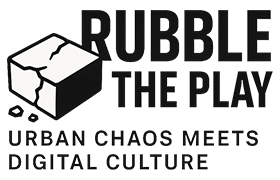



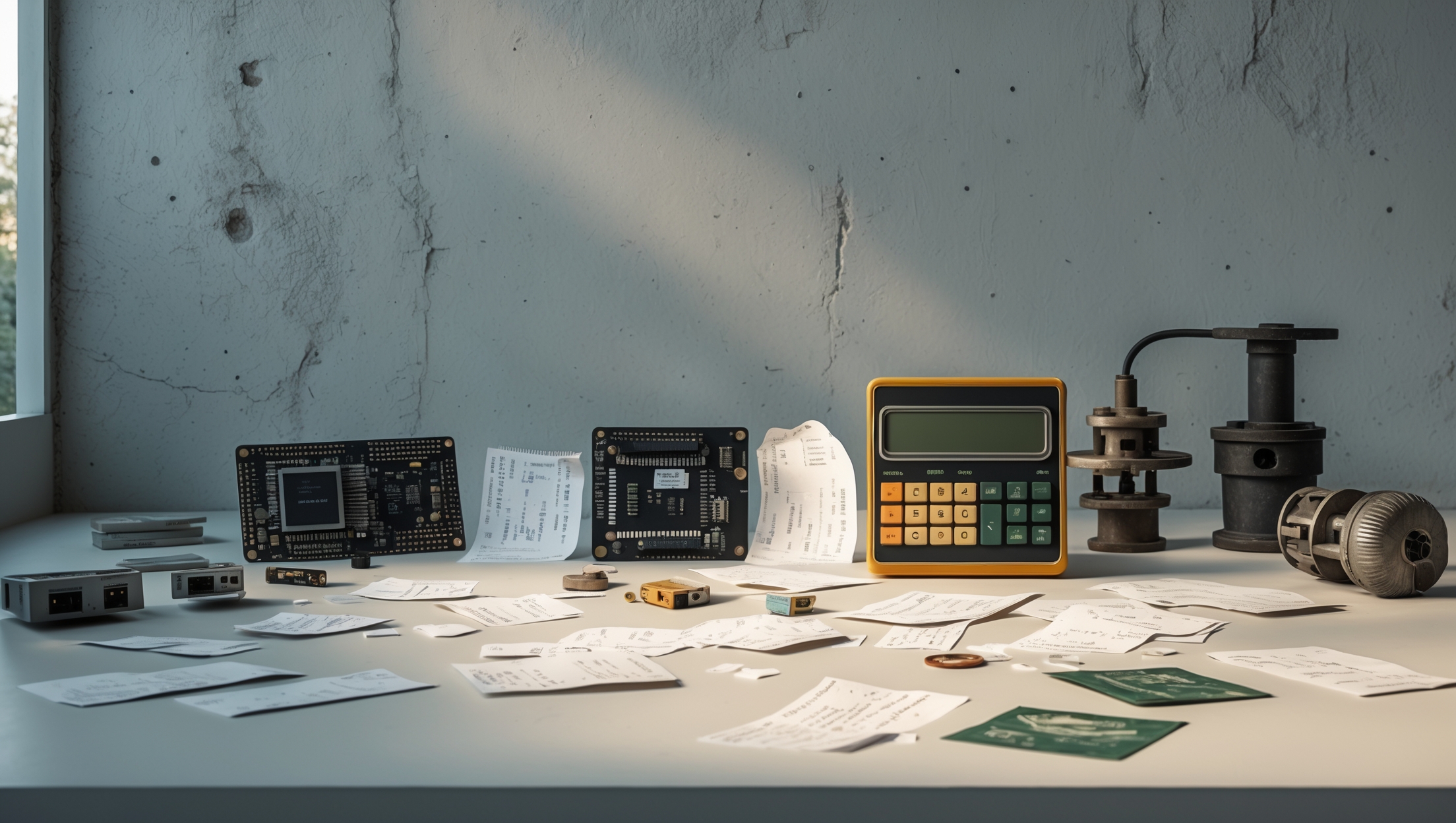
If I’m mainly interested in finding useful apps for family organization or parenting, would you suggest focusing on a particular platform from your list, or is it best to spread out and check several, like Indie Hackers and AlternativeTo?
If your main focus is discovering apps for family organization or parenting, it can be helpful to start with platforms like AlternativeTo, since it categorizes apps by function and has user reviews. However, exploring a few different sites, including Indie Hackers, might help you find unique or lesser-known projects. Trying a mix should give you the widest range of options to choose from.
I noticed the guide mentions both aggregators like Indie Hackers and social platforms such as Twitter/X for discovery. In your experience, which source tends to yield more unique or undiscovered projects, and how do you balance your time between the two?
Aggregators like Indie Hackers often surface more unique or early-stage projects because they’re tailored for makers and founders to share their work directly. Social platforms like X can be broader and noisier, but sometimes you catch trending projects quickly. I usually start with aggregators for depth and originality, then spend some time on X for real-time trends. Balancing both gives a fuller picture.
When it comes to organizing all the cool projects you come across—especially for something like a newsletter—do you recommend any specific workflow or tool that helps avoid overwhelm? I usually end up with endless open tabs and draft emails, so any practical tips would be really helpful.
To keep things organized and avoid open tab overload, consider using a project management tool like Notion or Trello. You can create boards or databases to save links, add notes, and categorize projects for your newsletter. Another simple option is Pocket or Raindrop.io for bookmarking and tagging discoveries as you go. Setting aside regular times to review and sort new finds can also help keep the process manageable.
When curating projects for a newsletter, are there particular tools or resources you’d recommend for efficiently organizing and tracking submissions, especially if I’m working with a pretty limited budget?
If you’re organizing and tracking project submissions on a tight budget, free tools like Google Forms and Google Sheets work really well together for collecting and keeping track of entries. Trello is another great free option for visually managing project status and making notes. For a bit more automation, consider using Airtable’s free plan, which combines spreadsheet features with database flexibility. All of these let you collaborate easily and scale as your newsletter grows.
I see you mention a lot of platforms for discovering new internet projects like Product Hunt and BetaList. For someone who wants to avoid information overload, do you recommend focusing on just one or two of these platforms, or is it more effective to track several at once?
If you’re concerned about information overload, it’s usually best to start with just one or two platforms that best match your interests. This lets you stay updated without feeling overwhelmed. Once you’re comfortable, you can explore others if you want a broader view. Product Hunt and BetaList are both good choices to begin with, as they cover a wide range of new projects.
I’m interested in starting a curated newsletter of interesting internet projects, like you described. Are there any tools you recommend for efficiently organizing and scheduling my finds from different platforms, or do you mostly use manual methods?
For organizing and scheduling your newsletter content, tools like Notion or Airtable are popular for tracking projects from various platforms and collaborating if needed. You can save links, add notes, and tag them by topics or status. For scheduling, Trello or Google Sheets also work well. If you want to automate some steps, consider using tools like Zapier to collect new finds directly from RSS feeds or bookmarks into your tracker.
I run a small e-commerce business and I’m interested in curating a collection of useful digital tools for my audience. Could you share more about how to use platforms like Product Hunt and BetaList together efficiently, without getting overwhelmed by the constant influx of new projects?
To manage the flow on Product Hunt and BetaList, try setting aside a specific time each week for browsing. Focus on categories most relevant to your audience and use features like upvotes or trending lists to spot standout tools quickly. Consider keeping a shortlist as you go, then revisit and research those in more detail before featuring them. This approach helps you stay organized and avoid feeling overwhelmed.
For someone curating projects mostly for personal inspiration rather than a public collection, which organizational tools from your guide do you find are most flexible and low-maintenance? I want to avoid something that requires too much setup or ongoing effort.
If you’re looking for flexible and low-maintenance tools to curate projects for personal inspiration, bookmarking apps like Raindrop.io or simple note-taking tools such as Notion or Google Keep are solid choices. They require minimal setup, let you tag or categorize finds easily, and don’t demand much ongoing effort. A dedicated folder system in your browser or cloud drive can also work well if you prefer something even simpler.
I run a small business newsletter and am interested in showcasing innovative tools each week. For someone short on time, which of the discovery platforms you mentioned filters for practical business apps versus early-stage hobby projects, to help me prioritize what might be most valuable for my audience?
If you’re focusing on practical business apps, Product Hunt and AppSumo are your best bets from the platforms mentioned. Both sites allow you to filter for categories like productivity, sales, or marketing, making it easier to find tools relevant to small businesses. They also tend to feature more mature solutions rather than hobby projects, saving you time during curation.
I noticed the article recommends both Indie Hackers and Side Project Stack as community resources for finding cool projects. How do you decide when to rely on one over the other, especially if you’re looking for projects in a very specific niche or tech stack?
Indie Hackers is broader and features a wide variety of projects, often accompanied by founder stories and community discussions. If you’re searching for inspiration or want to connect with creators, it’s a great place to start. Side Project Stack, on the other hand, is more focused on showcasing projects by the tech stack or tools used. If you have a specific niche or technology in mind, Side Project Stack usually makes it easier to filter and find what matches your criteria.
The article mentions using tools to organize and showcase internet projects. Could you give more detail on effective workflows or specific software you recommend for curating and presenting collections, especially for students or individuals on a tight budget?
For students or anyone on a budget, Google Sheets or Notion are excellent for organizing projects—they let you make lists, add descriptions, and even categorize links. For presenting collections, try free platforms like Google Sites or Canva; both offer templates to display your curated projects visually. Start by collecting project links and notes in a spreadsheet or database, then use a site builder to present highlights or categories for easy sharing.
I run a small business newsletter and want to curate interesting internet projects for my audience, but I do not have much time for research. Which of the tools you mentioned would you recommend for someone who needs to quickly filter through lots of new apps and startups each week?
For your needs, tools like Product Hunt and Betalist are excellent because they aggregate new apps and startups daily and allow you to sort or filter by category or popularity. If you’re short on time, using their email digests or trending sections can help you quickly spot interesting projects worth sharing in your newsletter.
When you mention assembling the right toolkit for curating internet projects, do you have any recommendations for organizing discoveries, like specific tools or techniques for sorting and tagging projects efficiently across so many sources?
For organizing discoveries, consider using tools like Notion or Trello to create boards or databases with custom tags and categories. Both allow you to sort, filter, and search projects easily. You can also use browser extensions like Raindrop.io for bookmarking and tagging links directly as you browse. Creating consistent tagging rules will help you stay organized across different sources.
When evaluating new projects found through platforms like Product Hunt or BetaList, do you have any specific criteria or frameworks you use to decide which ones are worth curating and showcasing?
When evaluating new projects, I focus on factors like originality, problem-solving potential, user experience, and how well the project is executed. I also look at community interest, relevance to current trends, and whether the project is accessible for users to try out. If a project stands out in at least a few of these areas, it usually makes the cut for showcasing.
When you mention using tools like Product Hunt and BetaList for discovery, do you have any recommendations on how to sift through the large volume of daily launches without getting overwhelmed? Are there filters or methods that help prioritize truly unique projects?
To manage the high volume on platforms like Product Hunt and BetaList, try using their built-in filters—sort by categories that match your interests or look at trending and top-voted projects. Setting up daily or weekly email digests with keywords can also help narrow the field. Many users also bookmark or follow specific makers whose work they admire, which can surface more unique projects tailored to your taste.
I noticed you referenced both aggregator sites and social platforms for finding cool internet projects. In your experience, is it better to focus on just one type at first, or does combining these sources lead to better results for someone starting a new newsletter or project showcase?
Combining aggregator sites and social platforms usually leads to better results, especially for someone starting out. Aggregators help you find trending or curated projects efficiently, while social platforms offer up-to-date discoveries and real community feedback. This blend gives you a broader selection and richer context, helping your newsletter or showcase feel both current and insightful.
I’m just starting out and want to curate cool projects for my own inspiration, but I’m a bit overwhelmed by all the discovery platforms mentioned. For someone who’s never used sites like Product Hunt or BetaList before, is there a beginner-friendly way to keep track of what I find, or a workflow you’d recommend to stay organized?
If you’re new to discovery platforms, it’s helpful to start by creating a simple system to collect and organize your finds. You could use a tool like Notion or Google Sheets to list projects, jot down quick notes, and add links. Try checking just one or two platforms at a time, and set aside a regular slot each week to review and update your list. This way, you avoid overwhelm and build a curated collection that grows at your own pace.
I’m interested in building a collection site to showcase my favorite projects, like you suggested, but I’m not sure where to start after finding projects on platforms like BetaList or Indie Hackers. Are there any beginner-friendly tools or platforms for organizing and displaying these finds easily?
Once you’ve found projects you want to showcase, consider using beginner-friendly website builders like Notion, Carrd, or Wix. Notion is especially simple for collecting links and adding notes, while Carrd is great if you want a clean, one-page site. Just copy the project links, add short descriptions, and arrange them however you like. These platforms don’t require coding and offer customizable templates to get you started quickly.
When using platforms like Product Hunt or BetaList to find new projects, is there a recommended way to filter out sponsored or less relevant listings to make sure the quality of discoveries stays high?
On Product Hunt, you can sort by ‘trending’ or check user comments and upvotes to spot genuine interest, as sponsored posts are typically marked. BetaList labels sponsored projects as ‘featured,’ so you can focus on the regular listings for more organic discoveries. Reading user feedback and checking launch dates also helps filter out less relevant or purely promotional entries.
As a parent juggling work and family, I don’t have a lot of extra time to explore every platform mentioned here. Which of these discovery tools would you say is the most time-efficient for quickly surfacing quality projects?
If you’re short on time, Product Hunt would be the most efficient tool to use. It curates daily lists of new and trending projects, often with helpful reviews and summaries. Browsing the homepage or subscribing to their daily email can quickly surface high-quality projects without requiring a lot of browsing or setup.
I’m just starting out with curating cool internet projects and I get overwhelmed by all the platforms out there. If I had to pick only one discovery tool to start with from your list, would Product Hunt be the most beginner-friendly, or is there a better option for someone new?
Product Hunt is definitely one of the most beginner-friendly platforms for discovering cool internet projects. Its interface is straightforward, the community is welcoming, and it highlights trending and new launches each day. For someone just starting out, it’s a great place to explore popular projects and get a sense of what’s out there without feeling overwhelmed. You can always branch out to other tools as you get more comfortable.
I’m just starting out with curating online projects and want to keep things organized from the beginning. Do you have any tips on which tools from your guide work best for someone who prefers visual organization, like boards or timelines, instead of just text lists?
If you prefer visual organization, Trello and Milanote from the guide are fantastic options. Trello uses boards, cards, and lists that make it easy to track projects visually, while Milanote offers a flexible board layout for arranging notes, images, and links in a way that suits your workflow. Both tools support timelines and categorization, perfect for keeping your curated projects neat and accessible.
I’m interested in organizing the projects I find from sites like BetaList and AlternativeTo for my newsletter. Do you recommend any specific tools or methods for keeping track of and evaluating these discoveries so I don’t get overwhelmed by the volume?
To manage a large number of project discoveries, consider using a tool like Notion or Airtable. Both allow you to create databases with custom fields for tracking sources, categories, and your evaluations. Set up tags for priority or newsletter status, and use filters to focus only on the most relevant projects. Reviewing and updating your list regularly will help prevent overwhelm and keep your newsletter content organized.
For someone just starting to curate cool internet projects, do you recommend building a personal collection site or focusing on launching a newsletter first? I’m curious about the time and resource commitment for each approach.
Launching a newsletter tends to require less upfront time and technical setup than building a personal collection site, so it’s often easier to start with. You can begin curating and sharing projects right away, gather feedback, and grow an audience. Building a site gives you full control and long-term flexibility, but it usually takes more time to design and maintain. If you’re new, starting with a newsletter can help you learn what works before investing more resources in a site.
As a small business owner without a lot of extra time, which of these discovery platforms do you think offers the quickest way to find relevant projects that I can share on my social channels without getting overwhelmed by too much information?
If you’re short on time and want to avoid information overload, Product Hunt could be your best option. It highlights trending projects every day and makes it easy to scan through categories relevant to your business. Their daily email or app notifications can also help you quickly spot interesting projects to share without digging through endless content.
If I want to start curating interesting internet projects but only have 15-20 minutes a day, which of these discovery tools or platforms would you suggest focusing on first for the best results in a limited timeframe?
With just 15-20 minutes daily, start by focusing on platforms that aggregate and surface trending projects quickly, such as Product Hunt or Hacker News. Both offer daily lists of new and popular projects, making it easy to spot interesting finds without spending much time. Setting alerts or checking their front pages each day will help you curate efficiently within your time limit.
If I mostly use Product Hunt and Indie Hackers for discovery, do you think it’s still worth adding BetaList or Side Project Stack to my routine, or do those platforms tend to have a lot of overlap? Wondering if you’ve noticed meaningful differences in the type or freshness of projects each surfaces.
BetaList and Side Project Stack do share some overlap with Product Hunt and Indie Hackers, but each platform tends to have its own unique focus and discovery cycle. BetaList often features very early-stage products, sometimes before they appear elsewhere, while Side Project Stack highlights tools and projects from solo makers. If you want to catch projects right at launch or see more indie, experimental ideas, adding them to your routine could be worthwhile.
When organizing your discoveries after using tools like BetaList and Side Project Stack, do you recommend any particular project management or bookmarking solutions that integrate smoothly with a newsletter workflow?
For organizing discoveries and integrating them with a newsletter workflow, Notion and Airtable are both excellent options. They let you categorize projects, add notes, and collaborate if needed. Both also support embedding or exporting content for newsletters. If you’re looking for a lighter option, Raindrop.io is a powerful bookmark manager with tagging and annotation features, plus easy export to formats compatible with newsletter tools like Mailchimp or Substack.
I run a small local business and want to start a newsletter featuring useful digital tools for other small businesses. Do you have any suggestions on how to filter out projects that are more relevant for small companies versus bigger startups when using platforms like Product Hunt or Indie Hackers?
When browsing platforms like Product Hunt or Indie Hackers, try using specific tags or categories related to small business, productivity, or local business. Focus on tools with simpler pricing models or those highlighting ease of use. Read user reviews and case studies to see if other small businesses are using the tool. You can also reach out to creators directly to ask if their product suits smaller teams or budgets before featuring them in your newsletter.
When assembling a toolkit for curating internet projects, do you have suggestions for budget-friendly tools or resources, especially for someone just starting out with a newsletter or a small collection site? I’d love to know if any of the recommended platforms offer good free tiers.
For those just starting out, many recommended tools like Notion, Airtable, and Trello offer solid free tiers that are perfect for organizing project collections and managing a newsletter. Mailchimp is also popular for newsletters and has a free plan for small lists. If you’re building a simple website, Carrd and WordPress.com both provide no-cost options to get started.
When building a curation toolkit as described, are there any affordable or free tools you recommend for organizing and presenting the projects once they have been discovered? I want to keep my setup budget-friendly but still effective.
Absolutely, you can build a solid curation toolkit without spending much. Free tools like Notion or Trello are excellent for organizing and tracking projects, letting you sort by tags, status, or categories. For presenting your curated finds, Google Sites or Carrd offer simple, no-cost ways to build shareable web pages. These tools are easy to use and scale well as your collection grows.
I’m curious about organizing everything once I find interesting projects from places like Indie Hackers or Twitter. Are there specific tools you recommend for managing and categorizing all these discoveries, especially for someone juggling a busy family schedule?
If you’re collecting cool projects from different sources, tools like Notion or Trello can help you organize and categorize them easily. You can create boards or databases to sort projects by topic, stage, or priority. Both tools are flexible and work well for fitting quick updates into a busy schedule, so you can track discoveries without getting overwhelmed.
For someone looking to showcase the coolest apps but with a very limited budget, are any of these discovery platforms or tools free to use, or do they require paid subscriptions for their best features?
Several discovery platforms and tools mentioned in the article offer free versions, which are great for showcasing apps on a budget. Sites like Product Hunt and Indie Hackers allow you to submit your project without any fees. However, some tools may have premium features or promotional options that require payment, but basic listing and discovery are often free. Be sure to check each platform’s pricing or FAQ for specific details before signing up.
For someone just starting to curate cool internet projects, is it better to focus on a single discovery platform like Product Hunt, or should I monitor several at once? I am concerned about spending too much time sifting through overlapping content.
If you’re just starting out, it’s usually helpful to focus on one main discovery platform like Product Hunt so you can get used to the process and spot trends. As you become more comfortable, you can gradually add other sources. This way, you minimize overlap and avoid feeling overwhelmed, while still staying open to new projects over time.
When you mention organizing discoveries, do you have any recommendations for tools that make it easy to tag and categorize projects across multiple sources like Product Hunt and Indie Hackers? I often find my bookmarks get messy, so a practical workflow would be really helpful.
Absolutely, managing discoveries from places like Product Hunt and Indie Hackers can get overwhelming. Tools like Notion or Airtable work well because they let you create databases with custom tags and fields, making it easy to sort and filter projects. You can manually add each project, tag them by category, and include notes or links. Some browser extensions, like Raindrop.io, also allow advanced tagging and organization across sources. Try setting up a weekly review to tidy and tag new finds, so your list stays useful.
I run a small newsletter curating interesting business tools. Out of the platforms you mention for discovery, which one tends to surface lesser-known, more niche projects before they hit mainstream platforms like Product Hunt?
Based on the article, BetaList is a strong choice if you want to discover niche and early-stage projects before they appear on bigger platforms like Product Hunt. BetaList often features startups and tools in their earliest phases, sometimes before they’ve had any mainstream exposure. AngelList can also surface lesser-known projects, but BetaList is generally more tailored for early discovery.
I’m curious about how you actually keep all your discoveries organized once you’ve found cool projects on places like Product Hunt or Indie Hackers. Do you have any favorite tools or workflows that help you track and revisit these projects over time?
To keep discoveries organized, using a bookmarking tool like Raindrop.io or Notion works really well. You can create folders or databases to categorize projects by type or interest. Tagging each entry with notes or status updates also helps when you want to revisit them later. For regular tracking, setting up a spreadsheet with columns for project name, link, and quick notes makes it easy to sort and review.
When organizing the cool projects I find on sites like Indie Hackers and AlternativeTo, do you recommend any specific tools or methods for beginners to keep track of their discoveries without spending too much money or time setting up complex systems?
A simple and effective way to track your discoveries is to use a spreadsheet like Google Sheets or Notion. Both are free and let you quickly list project names, links, and notes. If you prefer something even faster, bookmarking folders in your browser can work well. Start simple, and only add more organization if you find you need it later.
You mention organizing and showcasing projects efficiently as a key challenge for curators. Could you suggest any tools or platforms in the guide that work especially well for someone who needs to manage a large volume of finds without investing heavily in paid software up front?
Absolutely. In the guide, Trello and Notion both stand out as strong options for managing a large number of projects without upfront costs. Trello’s free tier offers boards and cards to visually organize projects, while Notion’s free plan lets you create databases with flexible tagging and filtering. Both can scale as your collection grows, and you can upgrade later if needed.
When it comes to platforms like Product Hunt and Indie Hackers, do you find that one is better than the other for discovering practical apps that busy parents might actually use day to day, rather than just startups or early-stage projects?
Product Hunt tends to highlight a wider variety of practical apps, including those aimed at busy parents, and features more established products alongside new launches. Indie Hackers, on the other hand, leans toward early-stage projects and founder stories, so you might see more experimental ideas there. For discovering ready-to-use, practical apps, Product Hunt is likely the more useful starting point.
I’m curious about your experience with project aggregators like Product Hunt versus community hubs like Indie Hackers or Reddit. Do you think one is more reliable than the other for finding truly unique or early-stage internet projects?
Both project aggregators like Product Hunt and community hubs such as Indie Hackers or Reddit have their strengths. Product Hunt tends to feature more polished projects and startups, often at or after launch, so it’s great for discovering what’s trending. On the other hand, Indie Hackers and Reddit allow for deeper discussions and often surface more raw, early-stage, or experimental projects thanks to their active communities. For the most unique or earliest-stage finds, the community-driven platforms usually provide more variety and originality.
For those who are just starting to curate internet projects and might be on a tight budget, which free tools or platforms from your guide would you recommend prioritizing in the early stages of building a collection site or newsletter?
If you’re just starting out and want to keep costs low, focus on free tools like Notion for organizing your project listings and Google Sheets for basic tracking and curation. For newsletters, Substack is a solid no-cost option to get started with email distribution. For showcasing projects, you can use Carrd to set up a simple, attractive website for free or very little cost. These platforms should cover your main needs without requiring upfront investment.
When discovering projects on sites like Indie Hackers or AlternativeTo, how do you figure out if something is really worth sharing before taking the time to showcase it? Any beginner mistakes I should watch out for when evaluating which projects to highlight?
When deciding if a project is worth sharing, consider its originality, usefulness, and whether it solves a real problem or offers a fresh perspective. Try to test the project yourself and check if it has active development or community support. Beginners often overlook projects with poor presentation or documentation, but sometimes these have hidden potential. Avoid only highlighting projects that are already trending; instead, focus on those that genuinely interest you or fill a unique gap.
I noticed you include both Indie Hackers and Side Project Stack in your recommendations. For someone focused on finding open-source or budget-friendly tools, would you suggest starting with one over the other, or do they generally serve different needs during the curation process?
Indie Hackers and Side Project Stack do serve slightly different purposes. Indie Hackers is a broad community where people share projects, stories, and advice, and you might find a mix of open-source and paid tools there. Side Project Stack, on the other hand, is more focused on cataloging no-code and budget-friendly tools, making it a bit easier to filter specifically for low-cost or open-source options. If your main priority is budget-friendly or open-source tools, Side Project Stack may be a more direct starting point, but exploring both can give you a wider perspective.
I see you highlight both Product Hunt and Indie Hackers as strong discovery platforms, but do you have any tips on organizing and tracking projects across multiple platforms efficiently, especially if you’re curating for a weekly newsletter?
To efficiently organize and track projects across platforms like Product Hunt and Indie Hackers, consider using a spreadsheet or a tool like Airtable. Create columns for project name, platform, discovery date, category, and notes. Tools like Notion or Trello are also great for visually managing your curation pipeline. You can add tags or filters to prioritize projects for your newsletter each week.
When it comes to curating your own collection site, how do you evaluate which tools or platforms give you the best long-term flexibility? For example, do you recommend sticking with established sites like AlternativeTo, or is it better to experiment with different stack combinations from Side Project Stack?
When curating your own collection site, long-term flexibility depends on your goals and your comfort with tech. Established sites like AlternativeTo offer reliability and community support, but they can be limiting in customization. If you want more control and the freedom to adapt as trends shift, experimenting with stack combinations from resources like Side Project Stack can be valuable. Ideally, start with a platform that meets your current needs but is open to future integrations and growth, so you aren’t locked into one way of doing things.
I do not have a lot of free time but I love finding new apps and tools. Out of the discovery platforms you mentioned like Product Hunt and BetaList, is there one that tends to save more time for busy people? How do you keep from getting overwhelmed by the sheer volume of new projects?
If you’re short on time, Product Hunt is likely your best bet. Their daily email highlights top projects, so you can quickly scan what’s trending without having to sift through everything. To avoid feeling overwhelmed, consider subscribing only to curated newsletters or following specific categories that match your interests. Setting aside a regular, short window each week just for discovery can also help keep things manageable.
When evaluating alternatives using databases like AlternativeTo, how do you determine which lesser-known apps are safe and reliable enough to consider sharing with my family or community? Are there any red flags or criteria you personally use before including a project in your curation?
When checking lesser-known apps, I look for criteria such as open-source status, a clear privacy policy, and a reputable developer. I also check user reviews on multiple platforms and see if the app is actively updated. Red flags include vague ownership, no recent updates, or lots of negative feedback about privacy or data issues. I always test the app myself before recommending it.
I often come across really interesting apps and tools on sites like Product Hunt, but I get overwhelmed trying to keep track of them all. Can you recommend a practical system or tool for organizing these discoveries so I don’t lose track of my favorites over time?
A practical way to organize your favorite apps and tools is to use a bookmarking tool like Raindrop.io, which lets you save, tag, and categorize links in collections. Alternatively, a note-taking app such as Notion or Evernote can help you create a personal database or table with notes, categories, and links. This way, you can easily search and revisit your discoveries whenever you need.
I’m just starting to explore curating cool internet projects and I noticed you mentioned both Product Hunt and BetaList for finding new apps. Is there a specific reason to use one over the other, or should I be checking both regularly for the best variety of discoveries?
Product Hunt and BetaList both help you discover new apps, but they have slightly different focuses. Product Hunt features a wide range of products, including more polished, recently launched projects, while BetaList tends to highlight earlier-stage startups and apps in beta. Checking both regularly will give you a broader mix of discoveries, from fresh ideas to more developed launches.
I’m curious how much time you recommend setting aside each week to keep up with all these project discovery platforms like Product Hunt and Indie Hackers. As a parent, I don’t have a lot of spare hours and don’t want to get overwhelmed.
Balancing time as a parent is important, so you don’t need to spend hours each week. Setting aside 30 to 60 minutes, perhaps broken into two or three short sessions, is usually enough to stay updated on platforms like Product Hunt and Indie Hackers. You can focus on weekly digests or top projects to get the highlights without feeling overwhelmed.
I noticed you mentioned tools like Side Project Stack and Indie Hackers for discovering cool internet projects. If I want to get my kids involved in curating or exploring these sites, do you have any tips for making the process family-friendly or age-appropriate?
Exploring sites like Side Project Stack and Indie Hackers can be fun for families, but since these platforms are mostly geared toward adults, it’s best to curate content for your kids. Browse ahead to find interesting, positive projects, and use the sites together so you can guide the conversation and answer questions. Encourage your kids to look for projects related to their hobbies or interests, and consider setting time limits or using parental controls if needed.
When curating projects for something like a newsletter, how do you personally organize or track the ones you’ve discovered from sources like Indie Hackers and Side Project Stack? Are there particular tools or workflows you recommend for managing this process, especially if you want to collaborate with others?
To keep track of discovered projects, it’s helpful to use a shared spreadsheet or a tool like Notion or Trello. These let you save project links, add notes, and tag items by category or source. For team collaboration, Notion allows multiple users to comment, assign tasks, and update statuses easily. Setting up a simple workflow where you regularly review, rank, and move projects through stages (like ‘discovered’, ‘to feature’, ‘featured’) can make the process smooth and organized.
I love the idea of curating internet projects, but what would you suggest as the simplest way to organize and keep track of discoveries, especially if I don’t have much technical background? Are any of the tools you listed particularly beginner-friendly for personal use?
If you’re just starting out and want something easy, consider using Notion or Trello from the tools mentioned. Both are very beginner-friendly and offer simple ways to create lists, add notes, and organize links or screenshots of interesting projects you find. You don’t need any coding skills—just create a board or a page and start adding your discoveries as cards or entries.
As a small business owner trying to increase my online presence, do you recommend starting with platforms like Product Hunt or Indie Hackers when looking to showcase my own project instead of just discovering others? Would love some guidance on where to focus first for maximum visibility.
Both Product Hunt and Indie Hackers are great, but if your main goal is maximum visibility right away, Product Hunt is generally the stronger starting point. Launching there can bring a burst of exposure and valuable feedback. Indie Hackers, on the other hand, is excellent for building community and sharing your journey long-term. Consider launching on Product Hunt first, then engaging with Indie Hackers to build ongoing relationships and support.
As a busy parent, I usually struggle to keep track of interesting apps or projects I come across in the moment. Does your guide include any tools for organizing and saving these discoveries so I can revisit or share them when I actually have some free time?
Yes, the guide highlights several tools designed for organizing and saving projects or apps you find interesting. Options like bookmarking services, read-it-later apps, and digital note-taking platforms are mentioned, which can help you quickly save discoveries and access them whenever you have more time. These tools also make it easy to share your finds with others when you want.
You mention a lot of discovery platforms like Product Hunt and Indie Hackers, but what would you suggest for someone who wants to keep their curation simple and low-maintenance, especially if they don’t have a lot of technical experience or time to learn new tools?
If you want to keep your curation simple and low-maintenance, consider using basic bookmarking tools like Pocket or Raindrop.io. Both are user-friendly, work across devices, and require very little setup. You can also use a private Twitter or Instagram account to quickly save and share cool projects you discover, with no technical skills needed.
I noticed you mention using platforms like Product Hunt and BetaList for discovering new projects, but do you have any tips on keeping track of all the projects you find without getting overwhelmed? Are there any organization tools you personally recommend for managing those discoveries?
Absolutely, keeping track can get tricky with so many discoveries. Personally, I find that using a tool like Notion or Trello works well for organizing projects. You can create boards or databases with categories, notes, and links to each project. For a simpler approach, bookmarking folders in your browser or keeping a running spreadsheet also helps you stay organized and revisit projects easily.
I see you mention organizing discoveries and building a unique curation setup. Do you have any suggestions for tools or workflows that work well for busy people who can only spare a few minutes each day to curate and showcase interesting internet projects?
For those with limited time, consider using tools like Notion or Trello to quickly save and organize cool projects as you find them. You can set up a simple board or database and add new discoveries in just a minute or two. Later, you can tag, prioritize, or group them when you have more time. For showcasing, Buffer or Canva allows for fast, scheduled sharing to social media with minimal setup.
I noticed you mentioned platforms like Side Project Stack and AlternativeTo for discovery. In your experience, have you found any one tool particularly useful for finding open-source projects that often fly under the radar, especially compared to more mainstream sites like Product Hunt?
AlternativeTo is quite useful for uncovering lesser-known open-source projects, mainly because it focuses on alternatives suggested by a wide range of users, not just the mainstream hits. GitHub’s trending and awesome lists are also excellent for finding hidden gems, especially if you filter by topics or languages, but AlternativeTo is my go-to when I want something just a bit off the beaten path.
I noticed you mention Product Hunt and BetaList for discovering new projects. How do you usually decide which platform to use first when you are looking for something really unique or under-the-radar? Do they tend to feature a different kind of project?
Both Product Hunt and BetaList highlight new projects, but they do have different vibes. Product Hunt often features more polished products and startups, so it’s great for seeing what’s trending or recently launched by established makers. BetaList, on the other hand, leans toward earlier-stage and sometimes more experimental ideas, making it better for hunting truly under-the-radar projects. If I want something unique or not widely seen, I usually check BetaList first, then Product Hunt for broader visibility.
I saw you mentioned both Product Hunt and Indie Hackers for finding new projects. For someone with no tech background, is there one that’s easier to navigate or better suited for spotting ideas that don’t require coding skills to get involved with?
Product Hunt is generally easier to browse for someone without a tech background, as it features a wide range of projects, including many that don’t require coding skills to use or get involved with. The site focuses on quick overviews and user-friendly descriptions. Indie Hackers, on the other hand, tends to dive deeper into founder stories and technical details, which might feel overwhelming if you’re just looking to spot simple, no-code ideas.
I noticed you mention Product Hunt and BetaList as key discovery platforms. Are there any significant differences in the types of projects featured on each, or would you recommend checking both daily to avoid missing any unique finds?
Product Hunt tends to feature a wide mix of tech products, apps, and creative tools, often including more polished or launched products. BetaList usually highlights earlier-stage startups looking for initial feedback and beta users, so you’ll find more experimental or pre-launch projects there. Checking both platforms daily is a good idea if you want the broadest range of discoveries and don’t want to miss unique early-stage ideas.
I run a small business newsletter and want to discover unique internet tools to feature. Do you have tips for filtering out low-quality or repetitive projects on platforms like Product Hunt or BetaList to make sure only truly novel finds make it into my curation?
To curate only the most unique and novel tools, try sorting by ‘newest’ rather than ‘popular’ on sites like Product Hunt or BetaList to catch fresh projects. Read the product descriptions carefully and look for clear differentiators or innovative features. Skim user comments for genuine feedback or signs of hype. You can also cross-check potential picks with your previous newsletters to avoid repeats. Creating a shortlist and spending a few minutes testing each tool can help filter out low-quality options quickly.
For someone who is just starting out and feels overwhelmed by all the discovery platforms listed, which one would you recommend prioritizing first—especially if time is limited? Are there particular platforms that tend to surface the highest quality projects most consistently?
If you’re just starting out and want to maximize your time, I’d suggest focusing on Product Hunt first. It’s widely known for consistently featuring high-quality and trending internet projects, and its community helps surface the best new tools daily. Once you’re comfortable, you can explore others like BetaList or Indie Hackers, but Product Hunt is a solid starting point.
When setting up a workflow to organize and showcase internet projects as suggested, do you recommend investing in paid curation tools or are the free versions of these platforms, like Indie Hackers and AlternativeTo, usually sufficient for most small business needs?
For most small businesses, the free versions of platforms like Indie Hackers and AlternativeTo provide enough features for organizing and showcasing projects effectively. Paid curation tools typically add advanced collaboration, analytics, or customization, which you may not need at the start. It’s a good idea to begin with free options and only upgrade if you find specific limitations holding you back.
You mention organizing discoveries efficiently as a key part of the curation workflow. Could you elaborate on which specific tools or methods work best for categorizing and tracking internet projects once they’ve been found, especially if you’re dealing with limited time or resources?
For efficient organization with limited resources, simple tools like Google Sheets or Trello boards work well to categorize and track projects. Create columns for project names, sources, tags, and notes. If you want automation, tools like Notion or Airtable allow you to set up databases and filters, making it easier to sort by topic or status. Spend a few minutes after each browsing session updating your tracker to avoid backlog.
When using community hubs like Twitter/X or Reddit for finding cool internet projects to feature in a company newsletter, are there any tips for staying organized and avoiding information overload? Managing all the discoveries can get overwhelming, so any practical workflow suggestions would be helpful.
To avoid information overload on platforms like Twitter/X and Reddit, try setting up dedicated lists or following specific hashtags and subreddits relevant to your interests. Use tools like spreadsheets or note-taking apps to quickly log promising projects with brief notes and links. Schedule a regular time each week to review and select projects, which helps prevent backlog. Tagging or categorizing discoveries as you go makes later selection much easier.
When you mention curating for your own inspiration versus launching something public like a newsletter, do you recommend different organizational tools or workflows? I sometimes find it hard to keep personal discoveries structured enough that they’re usable later if I ever want to share them.
When curating for personal inspiration, simpler tools like bookmarks or note apps work fine, but for sharing publicly—like in a newsletter—it’s helpful to use more structured tools. Try organizing your finds in spreadsheets or project management apps with categories, tags, and notes. This makes it easy to transition from private discovery to public sharing without losing important context or sources along the way.
For someone just starting out, do you have recommendations on organizing and keeping track of all these project discoveries? With so many sources like BetaList, AlternativeTo, and Twitter, I’m worried about information overload or missing good finds over time.
To manage all your project discoveries without getting overwhelmed, try using a tool like Notion, Airtable, or even a simple spreadsheet. Create categories (like source, project type, date found) and jot down quick notes or links. Bookmark managers such as Raindrop.io can help too, letting you tag and organize finds. Set aside a regular time each week to review and update your list, so nothing slips through the cracks.
When you mention using product aggregators like Product Hunt versus community hubs like Indie Hackers and Reddit for discovering new internet projects, do you find one approach consistently surfaces higher quality finds? Or do you recommend a blend of both for someone starting out?
Both product aggregators and community hubs offer unique strengths when it comes to discovering quality internet projects. Product aggregators like Product Hunt tend to highlight polished, recently launched products, making it easy to spot what’s trending. Community hubs such as Indie Hackers and Reddit, on the other hand, provide more context, discussions, and often surface early-stage or niche projects you might not find elsewhere. For someone starting out, blending both approaches gives you a broader perspective and helps you discover both popular and emerging gems.
As someone totally new to curating internet projects, I’m wondering how you actually keep track of all the cool things you find on platforms like Product Hunt or Indie Hackers. Do you use a specific tool for organizing links, or is there a simple method you recommend for beginners?
For beginners, a simple spreadsheet works really well to track interesting projects—you can list the project name, link, a short description, and your thoughts. If you prefer a tool, bookmarking apps like Raindrop.io or Notion are also popular for organizing links and adding notes. Start simple, and as you discover more projects, you can decide if you want a more advanced setup.
For someone aiming to curate projects efficiently without spending all day searching, do you have tips on automating updates from sites like Indie Hackers or Side Project Stack, maybe through RSS or other tools? I’d like to streamline the discovery process as much as possible.
To streamline project discovery, you can use RSS feeds from sites like Indie Hackers or Side Project Stack and add them to an RSS aggregator such as Feedly or Inoreader. These platforms let you organize sources and get updates in one dashboard. For further automation, consider using Zapier or IFTTT to trigger email digests or Slack notifications whenever new projects appear in those feeds, saving you from constantly checking multiple sites.
When curating cool internet projects for a newsletter, do you have any practical tips for organizing discoveries from platforms like Product Hunt and BetaList so nothing slips through the cracks? I always end up with scattered bookmarks and notes, and I am looking for a more efficient workflow.
One practical approach is to use a centralized tool like Notion or Airtable to catalog your discoveries. Create a table with columns for project name, platform (Product Hunt, BetaList, etc.), description, link, and your notes. This way, every project has its own entry, and you can easily filter or tag items for your newsletter. Regularly set aside time to review and curate from this organized database, rather than relying on scattered bookmarks or loose notes.
As someone juggling work and family, I’d love to know if there are any tools from your guide that can help automate the process of gathering and sorting interesting projects, instead of spending hours scrolling through sites like Product Hunt or Reddit?
Absolutely, there are tools in the guide that can save you time. Services like Feedly let you collect updates from multiple sites in one place, and tools such as Mailbrew automate newsletters with highlights from Product Hunt, Reddit, and more. You can also set up Google Alerts or use Zapier to automatically gather and sort new projects into your task manager or email.
I noticed you highlighted platforms like Side Project Stack that show the tools used to build indie projects. How important is it to track the specific tech stacks of projects you curate, and do you have any preferred method or tool for organizing that kind of info?
Tracking the tech stacks behind curated projects is really valuable—it helps readers understand what’s possible with certain tools and makes it easier for them to choose the right stack for their own ideas. I usually use spreadsheets or Airtable to organize this info, since they make it easy to log, sort, and filter by tech used. Some platforms even allow tagging or custom fields for detailed tracking.
Some of the tools mentioned, like Product Hunt and Indie Hackers, seem like they have overlapping features for finding new projects. For a beginner who doesn’t want to get overwhelmed, which one would you suggest starting with, and why?
If you’re just starting out, Product Hunt is a great place to begin. Its simple daily feed of new projects makes browsing easy and less overwhelming. You can quickly see what’s trending and read short summaries. Once you feel more comfortable, you might explore Indie Hackers for its deeper community discussions and founder stories.
I’m interested in curating cool internet projects for a small community newsletter, but I don’t have much time each week. Out of all the discovery platforms you mentioned, which one would you say is most efficient for quickly spotting high-quality new projects without getting overwhelmed?
If you’re short on time, Product Hunt is likely the most efficient platform for discovering new high-quality projects. Its daily lists are curated and ranked, making it easy to scan for standout projects without sifting through too much noise. You can check the top entries each day and quickly identify what might interest your community.
When it comes to organizing and presenting the projects you discover, do you recommend any specific tool that works well for both personal tracking and public showcasing without a steep learning curve? I am particularly curious about options that can handle both roles smoothly.
Notion is a popular choice that fits both personal tracking and public showcasing of projects. You can create a database to manage your discoveries, add notes, and then share selected pages or databases publicly with just a few clicks. It’s quite intuitive and doesn’t require a lot of setup, making it easy to use for both private organization and creating a public portfolio.
If I’m planning to launch a small newsletter featuring my favorite indie projects, are there any beginner-friendly tools from your guide that help with both finding and presenting these projects without a steep learning curve or expensive subscriptions?
Absolutely! For discovering indie projects easily, Feedly is a user-friendly tool that lets you follow multiple sources in one place. To present your findings, Canva offers free templates for creating visually appealing newsletters without needing design experience. Both options are beginner-friendly and have solid free plans, so you can get started without committing to costly subscriptions.
I run a small business newsletter and I’m trying to curate cool new tools for my audience, but it can get overwhelming keeping track of everything from Product Hunt, BetaList, and Indie Hackers. Do you recommend any specific apps or methods to organize these discoveries efficiently as a one-person team?
It can definitely get overwhelming! A simple, effective approach is to use Notion or Airtable to create a database of tools you discover, tagging them by category and adding notes. You can set up columns for the source, launch date, and your own ratings. For quick capturing, browser extensions like Notion Web Clipper or Raindrop.io are helpful—they let you save and tag websites in a couple of clicks, streamlining your workflow.
When showcasing cool internet projects, do you have any tips for organizing everything efficiently? With so many options across Product Hunt, BetaList, and social platforms, it sounds easy to get overwhelmed managing all these discoveries. How do you keep track of what you want to share?
To manage the many discoveries from sites like Product Hunt and BetaList, consider using a tool like Notion, Trello, or Airtable to build a simple database or board. Create columns for project name, link, category, status (e.g., ‘to share’, ‘shared’), and notes. This way, you can quickly sort, filter, and plan your showcase posts without missing anything.
Could you elaborate on how the discovery process might differ when looking for early-stage startups on BetaList versus community-based insights on Indie Hackers? Is one more effective for unearthing truly unique or under-the-radar projects?
Absolutely! BetaList focuses on startups that are actively launching, so you’ll typically find early-stage companies eager for feedback, often before they gain much visibility. Indie Hackers, in contrast, is a community where makers openly discuss progress and ideas, sometimes even before a product is ready. For truly unique or under-the-radar projects, Indie Hackers might surface concepts earlier, but BetaList is excellent for curated, pre-launch startups. Exploring both offers the best chance to spot hidden gems.
Do you have any tips for how to organize and keep track of interesting apps or tools I come across, especially if I want to eventually share them with my kids or friends? I often lose track of things I find because I haven’t set up a good system yet.
One way to stay organized is to create a simple spreadsheet where you list each app or tool, along with a short description and why you liked it. You can also use bookmarking tools like Pocket or browser folders labeled by category or audience (like ‘For Kids’ or ‘For Friends’). When you want to share, it’s easy to refer back or export your list. This way, you never lose track of interesting finds.
I’m often short on time but want to support my kids’ interests in new tech and apps. Which of the discovery platforms mentioned, like Product Hunt or Indie Hackers, would be most beginner-friendly and least overwhelming for a parent just starting out?
Product Hunt is likely the most beginner-friendly choice for parents. Its clean layout, daily featured projects, and simple upvote system make it easy to browse and spot popular new tech or apps. You can scan summaries and comments without needing to dive deep into technical details, making it less overwhelming than platforms like Indie Hackers, which cater more to creators and entrepreneurs.
Can you give more details on how to actually organize and keep track of all the cool projects you find? For example, after checking Indie Hackers and AlternativeTo, do you use any specific tool or method to save and categorize your discoveries for future use or sharing?
Absolutely! After finding interesting projects on sites like Indie Hackers and AlternativeTo, you can use tools like Notion or Trello to organize them. Create a database or board where each project is an entry, then add tags or categories such as type, status, or potential use. You can also include notes or links for quick reference later. This makes it much easier to search, filter, and share your discoveries with others.
I’m just starting to collect interesting internet projects, mainly for my own inspiration. From the platforms and tools you mentioned, is there one that’s particularly beginner-friendly for organizing everything I find, or should I be combining a few right off the bat?
If you’re just starting out, using a tool like Notion is very beginner-friendly for organizing and categorizing interesting internet projects. It lets you easily create databases, add notes, and even clip content from the web. You probably don’t need to combine multiple tools at first—Notion or a similar all-in-one workspace should be enough until you have more specific needs.
When organizing all the cool projects found through sites like Indie Hackers and AlternativeTo, do you have favorite tools for actually keeping track and presenting your findings? I’m trying to avoid my bookmarks and notes getting too messy.
If you’re looking to keep your project discoveries organized and presentable, consider using tools like Notion or Airtable. Both let you create structured databases with custom fields, tags, and even images or links, making it easy to categorize and revisit projects. You can also create shareable views, so presenting your curated list to others is simple and visually appealing. This approach is much tidier than bookmarks or scattered notes.
Could you elaborate on how you organize and manage all the cool projects you discover across platforms like Indie Hackers and AlternativeTo? Do you recommend any specific tools or workflows for keeping track without getting overwhelmed by information overload?
To keep track of interesting projects from platforms like Indie Hackers and AlternativeTo, consider using a tool like Notion or Trello. Create boards or databases to categorize projects by type, status, or interest level. Tagging and adding brief notes can help you recall why each project caught your eye. If you prefer automation, tools like Zapier can collect new finds automatically. This method keeps information organized without becoming overwhelming.
I noticed you mentioned several different aggregators like BetaList and Side Project Stack for discovering early-stage projects. Can you share any tips on evaluating which platform is best suited for a small business owner trying to appeal to a non-technical audience?
Consider the audience and presentation style of each aggregator. BetaList often features startups with a tech-savvy crowd, while Side Project Stack tends to highlight tools and projects with practical use cases. For a small business targeting non-technical users, look for platforms where projects are explained simply and categorized clearly. Review featured projects to see if their tone and language match your target audience. Also, check user feedback and community engagement to gauge how well these platforms connect with non-technical visitors.
I’m considering starting a newsletter to share cool internet projects with friends. Do you have any tips on how to evaluate which projects are truly worth featuring, especially when there are so many options on platforms like Indie Hackers and AlternativeTo?
When deciding which internet projects to feature, focus on projects that solve a real problem, offer something unique, or have an active and engaged community. Check for recent updates, user reviews, and project traction—such as growth in users or mentions online. Trying the project yourself before recommending it can provide first-hand insight. This way, your newsletter will consistently highlight high-quality and interesting finds.