In a world driven by rapid technological advancement, electronic devices become obsolete at an astonishing pace. This relentless upgrade cycle generates a mountain of e-waste, much of it ending up in landfills or shipped overseas for questionable disposal. But what if those outdated gadgets—old smartphones, broken radios, vintage computers—could be transformed into something useful, beautiful, or even artful? Welcome to the world of creative salvage and upcycling in electronics.
Upcycling electronics is not only about reducing waste. It’s about giving new life to components that still have value, expanding your DIY skills, and fostering a more sustainable relationship with technology. Whether you’re a seasoned maker or a curious beginner, learning how to safely salvage, restore, and repurpose discarded tech opens a realm of possibility. This comprehensive guide walks you through essential tools, safety procedures, sourcing strategies, creative project ideas, and eco-conscious disposal—empowering you to turn e-waste into opportunity.
Why Upcycle Electronics?
Electronic waste poses unique environmental challenges. Devices often contain hazardous materials—lead, mercury, cadmium—alongside valuable metals like copper and gold. Upcycling electronics helps:
- Reduce toxic landfill waste
- Conserve raw materials and energy
- Encourage innovation and creativity
- Provide unique, functional, or decorative items for your home or workspace
- Offer a rewarding hands-on learning experience
Getting Started: Sourcing Salvageable Electronics
Where to Find Old Electronics
- Household Upgrades: Your own drawers, closets, and garage likely hold forgotten devices.
- Community E-Waste Events: Local recycling drives often have surplus items before final disposal.
- Thrift Shops & Flea Markets: Great for vintage tech and quirky finds.
- Online Marketplaces: Look for “broken” or “for parts” listings on eBay, Craigslist, or Freecycle.
- Business Upgrades: Small offices and schools frequently upgrade equipment—ask about their disposal process.
What Makes Electronics Good for Upcycling?
- Non-functioning but intact cases, screens, or mechanical parts
- Devices with modular components (stereos, desktop computers, printers)
- Vintage items with unique visual or engineering appeal
- Parts that can be restored or creatively repurposed (switches, knobs, circuit boards, displays)
Safety First: Essential Precautions for Salvaging Electronics
Upcycling electronics introduces hazards not found in other salvage projects. To protect yourself and your workspace, follow these best practices:
- Always Unplug: Never work on a device connected to power.
- Discharge Capacitors: Old TVs, monitors, and power supplies can store dangerous charges. Research specific discharge procedures.
- Protective Gear: Wear safety glasses, gloves, and consider a dust mask for older devices.
- Work in a Ventilated Area: Some components can release fumes or dust.
- Have Fire Safety Tools Handy: A small fire extinguisher and a metal container for battery storage are musts.
- Proper Disposal: Batteries, CRTs, and some circuit boards require special recycling. Never throw these in regular trash.
Tools & Equipment for Electronic Upcycling
Basic Toolkit
- Precision screwdriver set (Phillips, flat, Torx, pentalobe, etc.)
- Anti-static wrist strap
- Pry tools and spudgers
- Needle nose pliers and wire cutters
- Soldering iron and solder wick
- Desoldering pump
- Multimeter for testing continuity and voltage
- Hot glue gun (for mounting and repairs)
- Small containers for organizing screws and small parts
Advanced and Specialized Gear
- Oscilloscope (for advanced troubleshooting)
- Hot air rework station (for surface-mount components)
- 3D printer (for fabricating replacement parts or enclosures)
- Digital calipers (for precise measurements)
Disassembly: Salvaging Components Step-by-Step
1. Research Before You Begin
Look up teardown guides for your specific device model on sites like iFixit or YouTube. Identify where tricky clips, hidden screws, or fragile parts are located.
2. Organize Your Workspace
- Use a tray or magnetic mat to keep fasteners separate.
- Take photos at each stage for easier reassembly or reference.
3. Remove Outer Casings
Carefully pry open plastic or metal shells. Avoid forcing—look for hidden screws under labels or feet. Remove any batteries immediately and set aside for proper recycling.
4. Salvage Key Components
- Circuit boards (can be reused, harvested for parts, or repurposed as art)
- Displays (LCD/OLED screens, VFDs, LED panels)
- Connectors, switches, and buttons
- Motors, speakers, fans
- Power supplies and transformers
- Heatsinks, enclosures, knobs, and dials
5. Test and Store Components
Use a multimeter to check for continuity or function. Label and store parts in anti-static bags or containers.
Creative Upcycling Project Ideas for Old Electronics
Functional Upcycles
- Retro Clock: Repurpose VFDs or Nixie tubes from vintage electronics as display clocks.
- Bluetooth Speaker: Install modern audio hardware in a stylish old radio or boombox shell.
- USB Charging Station: Use old computer cases or power supplies to create a multi-device charger.
- Desk Organizer: Give obsolete computer hard drives and circuit boards new life as pen holders or business card stands.
Artistic Creations
- Circuit Board Art: Arrange colorful PCBs as wall art or use them to create jewelry and coasters.
- Tech Sculptures: Combine gears, fans, and switches into kinetic, steampunk-inspired art pieces.
- Lamp from Old Devices: Transform a vintage camera or projector into a unique table lamp.
Educational Kits
- Package salvaged components into DIY electronics kits for kids or hobbyists.
- Build simple learning projects—LED blinkers, basic radios, or Arduino experiments—using reclaimed parts.
Restoration Tips: Bringing Old Tech Back to Life
Cleaning and Refurbishing
- Use isopropyl alcohol (90%+) to clean circuit boards and contacts.
- De-oxidize switches and potentiometers with contact cleaner.
- Polish and buff plastic or metal cases to restore shine.
- Replace missing knobs, buttons, or feet—either with salvaged parts or 3D-printed replacements.
Troubleshooting Common Issues
- Check for blown fuses or capacitors—easy fixes that often revive vintage gear.
- Reseat or replace damaged connectors and ribbon cables.
- Swap in compatible modern components (e.g., SSD for an old hard drive) to improve performance.
Upgrading for Modern Use
- Add Bluetooth or Wi-Fi modules to vintage audio equipment.
- Retrofit LED lighting for improved efficiency.
- Use Raspberry Pi or Arduino boards to give old hardware smart features (e.g., streaming, automation).
Eco-Conscious Disposal: What Not to Upcycle
Some components are best left to certified e-waste recyclers:
- CRT monitors and TVs: Contain hazardous leaded glass and high-voltage parts.
- Li-ion and NiCd batteries: Fire and chemical hazards—always use proper recycling channels.
- Mercury switches, old thermostats, and fluorescent lamps: Never dismantle at home.
Check local e-waste programs for free drop-off events or safe handling instructions.
Maintenance Best Practices for Upcycled Electronics
- Regular Dusting: Use compressed air to keep vents and fans clear.
- Inspect for Corrosion: Especially in older circuit boards or connectors; treat promptly with alcohol and a soft brush.
- Store in Dry, Static-Free Conditions: Use silica gel packs and anti-static bags when not in use.
- Update Firmware/Software: When using microcontrollers or smart upgrades, keep code current for security and performance.
Documenting and Sharing Your Upcycling Projects
Inspire others and keep track of your progress by:
- Photographing each step for reference and tutorials
- Posting before/after shots on social media or maker forums
- Sharing build instructions and lessons learned to help the community
Conclusion: Embracing a Sustainable Tech Lifestyle
Upcycling electronics is more than a hobby—it’s a statement against the throwaway culture that dominates modern technology. By salvaging, restoring, and creatively repurposing old devices, you become part of a movement that values resourcefulness, ingenuity, and environmental responsibility. Each project diverts harmful e-waste from landfills and brings fresh purpose to forgotten objects.
As you develop your skills, you’ll discover that upcycling electronics can be as simple or as sophisticated as your imagination allows. From a desk lamp fashioned from a vintage camera to a Bluetooth speaker built into an antique radio, every creation tells a unique story. Along the way, you’ll hone practical skills—soldering, troubleshooting, design thinking—and gain a deeper appreciation for the complex world inside our everyday devices.
Remember: safety and eco-consciousness are paramount. Take the time to learn best practices, use proper tools, and dispose of hazardous parts responsibly. In doing so, you’ll not only reduce your environmental impact but also inspire others to see the creative possibilities in yesterday’s technology.
So dig out those dusty gadgets, grab your toolkit, and start your journey into sustainable tech upcycling. The next innovation might just be hiding in a pile of e-waste—waiting for your creative touch.
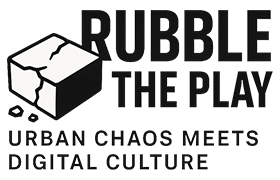
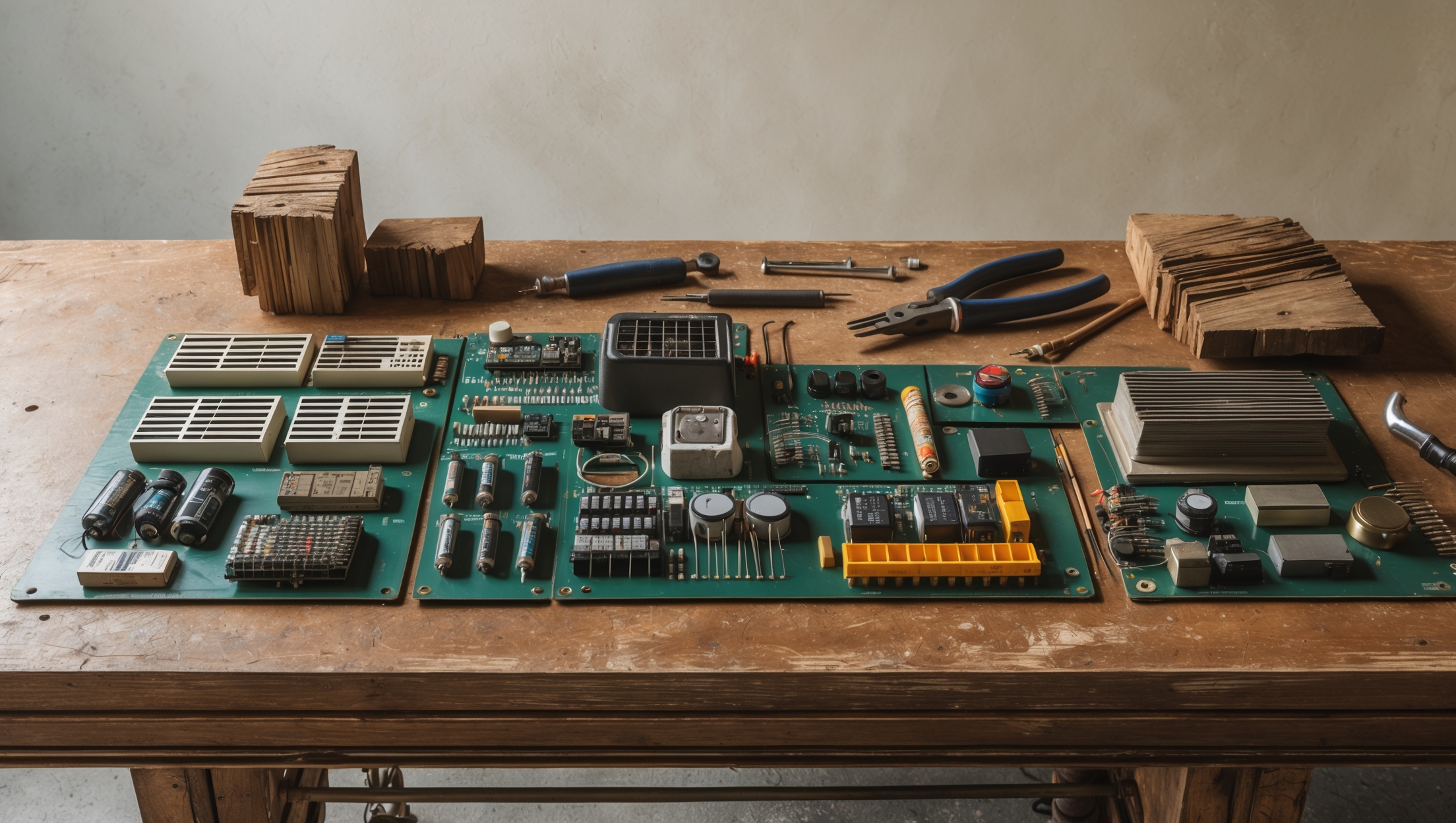



If I want to source old computers from local businesses or schools for upcycling projects, are there common challenges with data security or getting permissions, and do you have any tips for addressing those concerns?
Sourcing old computers from businesses or schools often brings up data security and permission issues. Many organizations require proof that all data will be wiped before releasing devices. It’s best to provide a clear plan for secure data destruction and, if possible, offer certificates of data erasure. Always get written permission or agreements outlining your responsibilities, and be prepared to explain how you’ll handle any remaining data. Building trust is key to successful partnerships.
I noticed you mentioned sourcing electronics from thrift shops and flea markets. Do you have any tips for checking if vintage devices from these places are still usable for upcycling projects, or are there common issues to watch out for before buying?
When shopping for vintage electronics, check for obvious physical damage like cracked screens, missing parts, or corroded battery compartments. If possible, ask to plug in and test the device on-site. Pay attention to whether cables and connections are intact, as replacements for older models can be tricky to find. Also, sniff for a burnt smell inside or near the power supply, which can signal internal problems. It’s helpful to research common failure points for the specific types of devices you’re interested in upcycling.
I noticed you mention community e-waste events and thrift shops as good places to find salvageable electronics. In your experience, are certain types of devices easier to restore or upcycle than others when sourcing from these places?
Absolutely, some devices are generally easier to restore or upcycle. Desktop computers, keyboards, and speakers tend to be straightforward since their components are accessible and commonly available. Printers and older laptops can be trickier due to proprietary parts or worn batteries. Monitors are often salvageable, but check for screen damage. Overall, stick with items that have visible wear but are mostly intact for an easier upcycling experience.
I’m interested in trying some upcycling projects, but I’m not sure where to find reliable sources for vintage computers or broken gadgets. Are thrift shops usually better than online marketplaces like eBay for beginners, or does it depend on the type of tech you want to repurpose?
Both thrift shops and online marketplaces have their pros and cons for finding old electronics. Thrift shops can offer lower prices and the chance to inspect items in person, but their selection is often limited and unpredictable. Online sites like eBay have a wider variety and specific listings, but prices may be higher and shipping adds cost. For beginners, starting with local thrift stores or community recycling events can be less overwhelming, especially if you’re flexible about the tech you want to upcycle.
I’m interested in upcycling some vintage computers I found at a local flea market, but they seem pretty outdated. Are there specific parts that tend to be most useful or valuable to repurpose from older tech versus newer devices?
Vintage computers can be treasure troves for upcycling. Key parts worth salvaging include power supplies, hard drives (especially if they’re still functional), unique keyboards, switches, and metal cases. Older circuit boards often have gold-plated connectors, which can be valuable for crafting or recycling. CRT monitors can sometimes be reused for retro gaming setups, though handle them with care. Even simple parts like fans and wiring can find new uses in modern DIY projects.
If I want to involve my kids in upcycling old electronics from around the house, are there any beginner-friendly projects or safety steps you would recommend to make it a fun and safe learning experience for the family?
Getting kids involved in upcycling electronics is a great hands-on learning experience. Consider beginner projects like turning an old keyboard into a pencil holder, making a clock from a broken circuit board, or creating simple LED art using parts from old toys. Always supervise them, unplug and discharge devices before opening, and provide gloves and safety goggles. Avoid working with anything containing batteries, capacitors, or CRT monitors, as these can be hazardous. Sorting parts and learning about components together can also be fun and educational.
I love the idea of upcycling electronics for creative projects, but how do you make sure you’re not accidentally recycling something that could still be repaired or has significant value, especially when picking up items from thrift shops or e-waste events?
When sorting through old electronics, a good first step is to research the make and model of each item before repurposing or recycling it. Check online forums and marketplaces to see if it’s sought after or easily repairable. If you’re unsure, consider testing basic functions or asking experts at repair cafes. This way, you can avoid dismantling something valuable and give it a second life instead.
You mention that old electronics can contain hazardous materials like lead and mercury. For someone just starting out with upcycling, what safety gear or specific handling techniques would you recommend when salvaging components, especially from vintage computers or TVs?
When upcycling vintage electronics, it’s important to wear gloves and safety goggles to protect against sharp edges and dust. Work in a well-ventilated area, and consider using a mask if you’re dismantling components that might release fine particles, like old CRT screens. Never break open CRT tubes, as they can implode and contain hazardous materials. If you’re unsure about handling something safely, look up specific component risks or consult a local e-waste professional.
I run a small repair shop and often have leftover components from broken devices. When upcycling electronics, are there specific safety steps or tools you recommend for handling items with hazardous materials like lead or mercury, especially if I want to involve my staff in these projects?
Handling components with hazardous materials like lead or mercury requires extra care. Always provide gloves, safety goggles, and masks to your staff. Work in well-ventilated areas and use proper tools, such as soldering stations with fume extractors. Store hazardous parts separately in clearly labeled containers, and follow local regulations for their disposal. Training your staff on these procedures is essential for safety.
I’m curious about how practical these upcycling projects are for parents with limited free time and no electronics background. Are there beginner-level ideas that require minimal tools, or is it necessary to invest a lot to get started with safe and creative upcycling?
Upcycling electronics can definitely be practical for busy parents without technical experience. The article suggests simple starter projects, like turning an old smartphone into a digital photo frame or using keyboard keys for crafts. These ideas require minimal tools—usually just basic household items—and don’t need much time or special skills. You don’t have to invest much to begin; many projects are safe and beginner-friendly.
You mentioned that online marketplaces can be good for finding ‘for parts’ electronics. Are there any tips for making sure you’re actually getting usable components, or common scams to watch out for when buying old tech on these platforms?
When buying ‘for parts’ electronics online, check seller ratings and reviews to gauge reliability. Look for clear photos and detailed descriptions of the item’s condition. Avoid vague listings or sellers who won’t answer questions. Be wary of prices that seem too good to be true—these can signal scams. Also, use platforms with buyer protection policies in case the item isn’t as described.
If I want to try upcycling some vintage tech from a thrift shop, what should I check for to tell if the device is still safe to work with or if certain components might be too risky to reuse?
When upcycling vintage tech, start by checking for obvious damage like frayed wires, leaking batteries, or burnt smells—these are signs the device may be unsafe. Be cautious with old capacitors and CRT monitors, as they can store dangerous voltages even when unplugged. Avoid devices with exposed asbestos or significant rust. If you’re unsure about any component, research its risks or consult a professional before reusing it.
the emphasis on safety when it comes to salvaging electronics, especially considering the hazardous materials like lead and mercury that may be present. Could you elaborate on what specific safety gear or precautions are recommended when dismantling different types of devices, such as old computers versus small gadgets?
When dismantling electronics, it’s important to wear safety goggles and gloves for all devices to protect against sharp parts and potential chemical exposure. For old computers, a dust mask or respirator is also wise because breaking monitors can release harmful dust or gases. Always unplug devices, work in a well-ventilated area, and avoid direct contact with circuit boards or tubes, which may contain lead, mercury, or other hazardous materials. Small gadgets usually pose less risk but still require care—handle batteries cautiously and recycle them properly.
When sourcing old electronics from online marketplaces or thrift shops, how can I tell if a device is still salvageable for upcycling, versus something that should just be responsibly recycled or disposed of?
When checking old electronics, look for obvious damage like broken screens, missing components, or corrosion, as these can make repair difficult or unsafe. Try to power on the device if possible. If it boots up or shows signs of life, it’s a good candidate for upcycling. If it’s completely dead or has severe physical flaws, it’s best to recycle it responsibly.